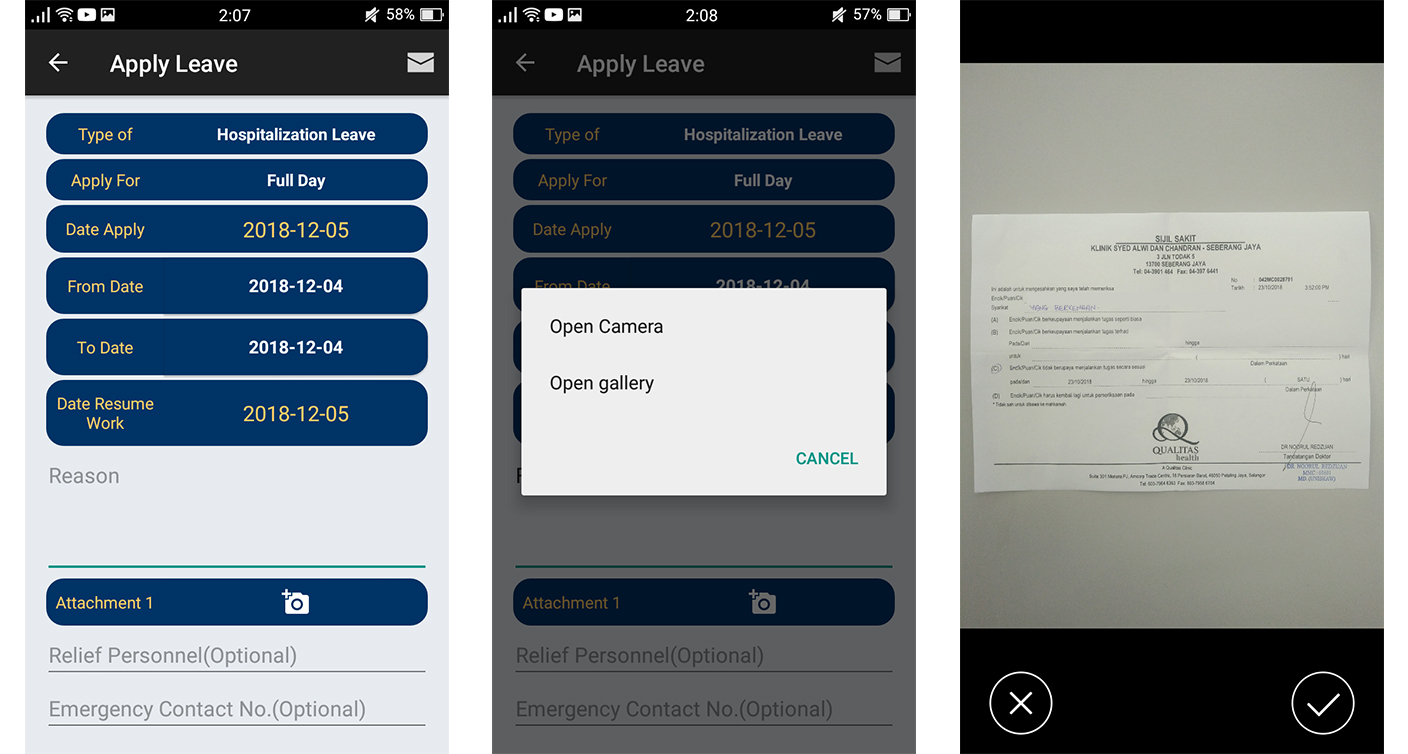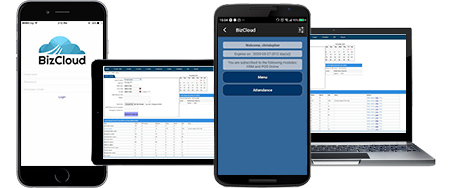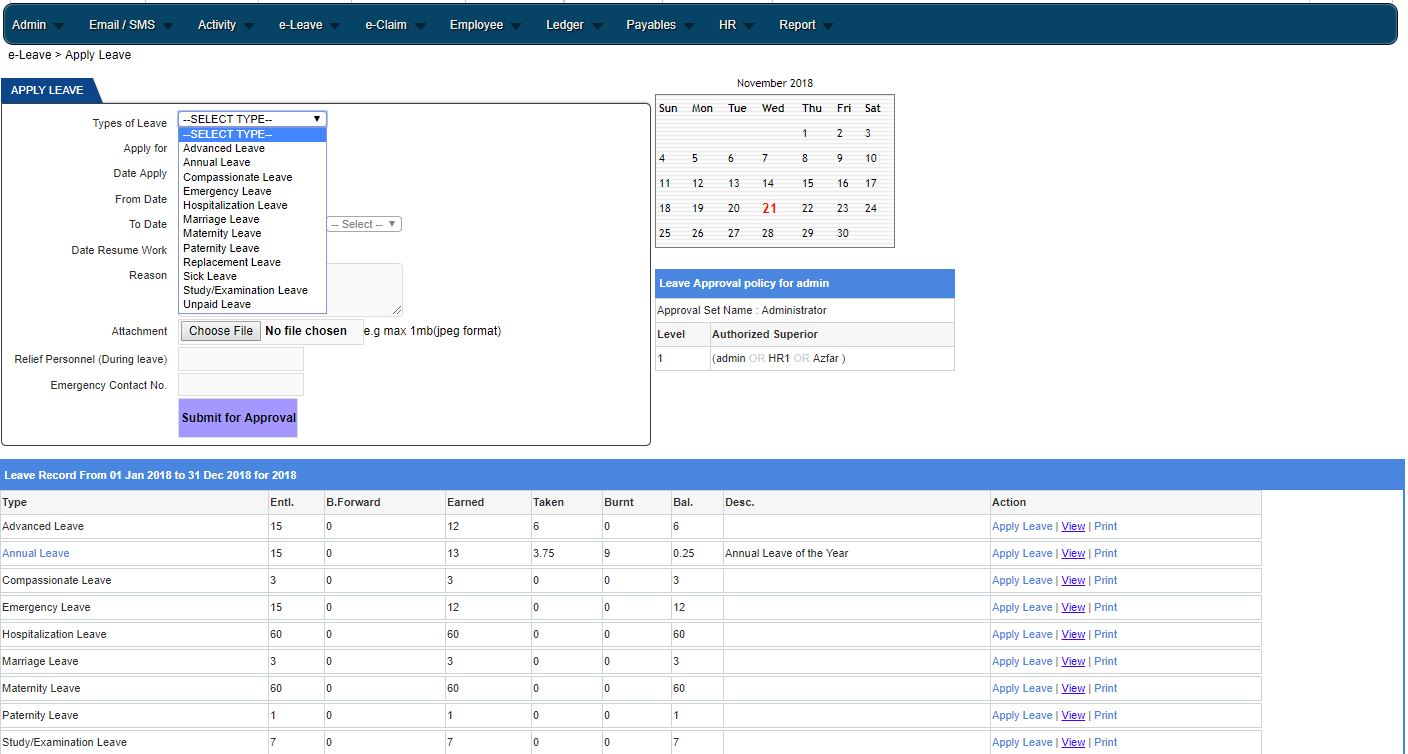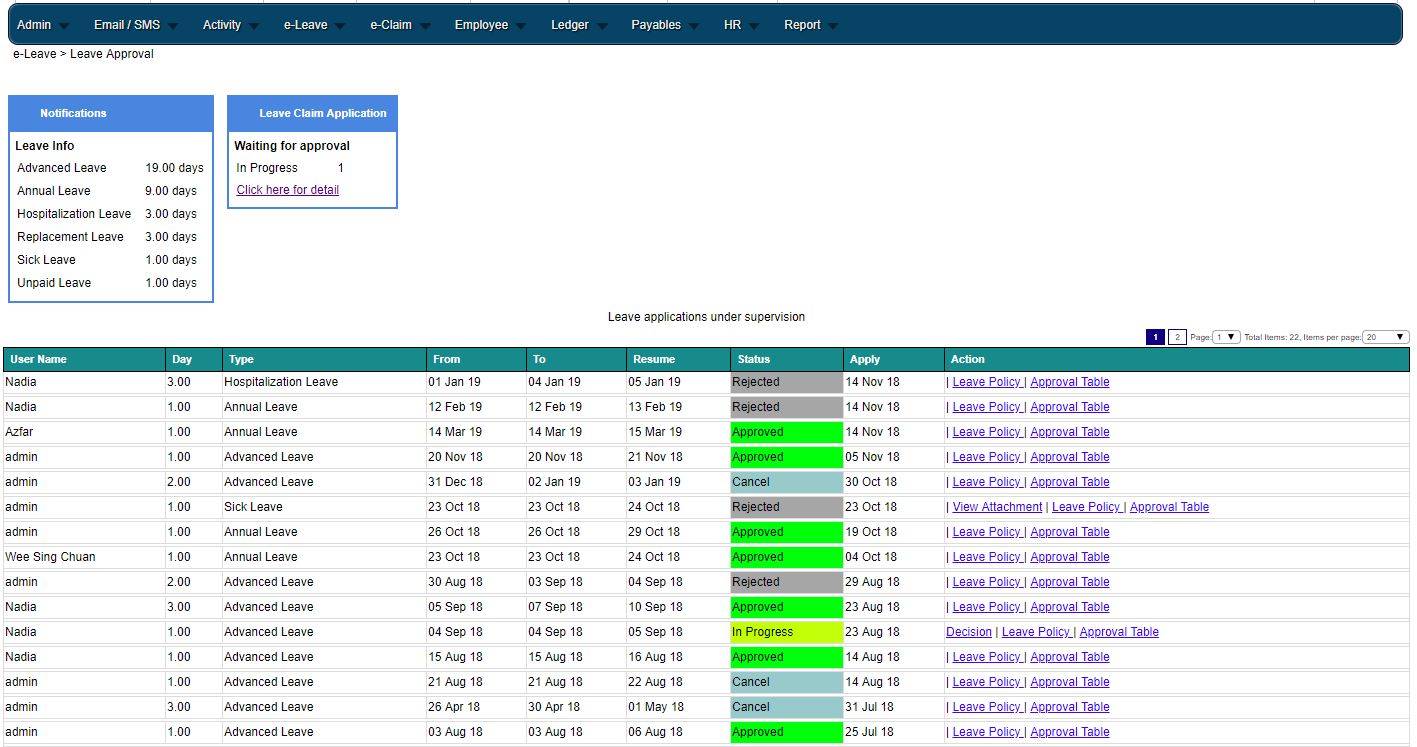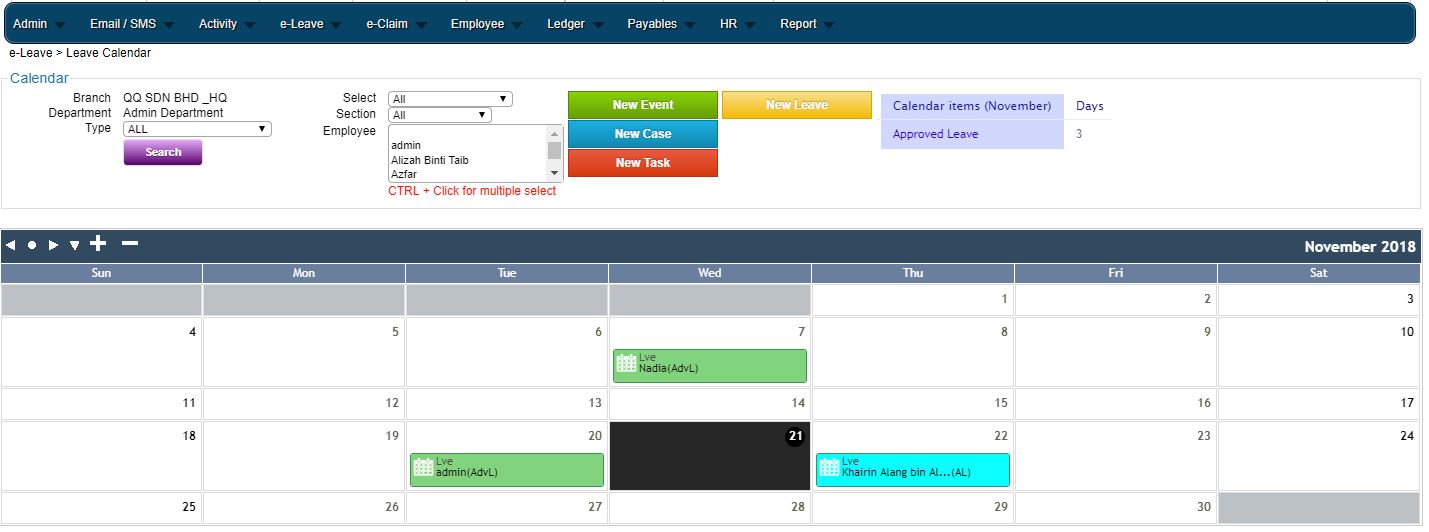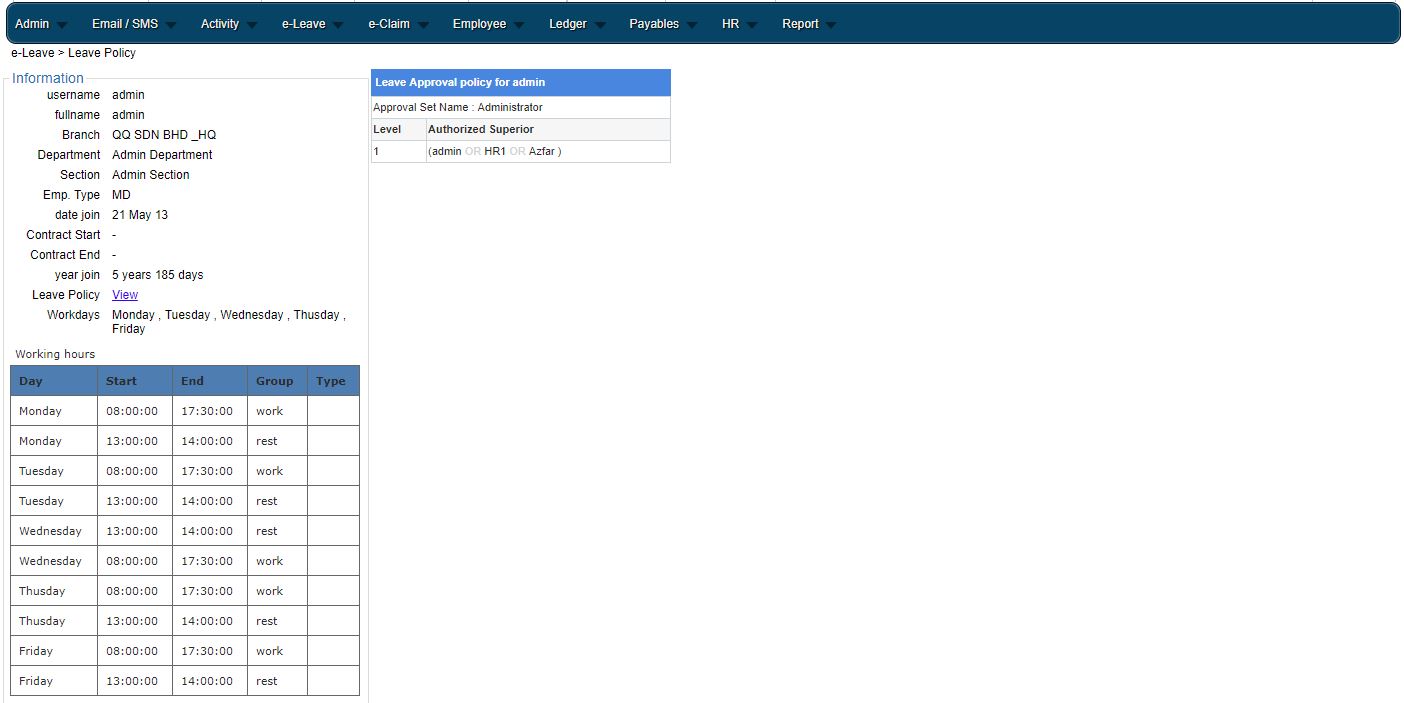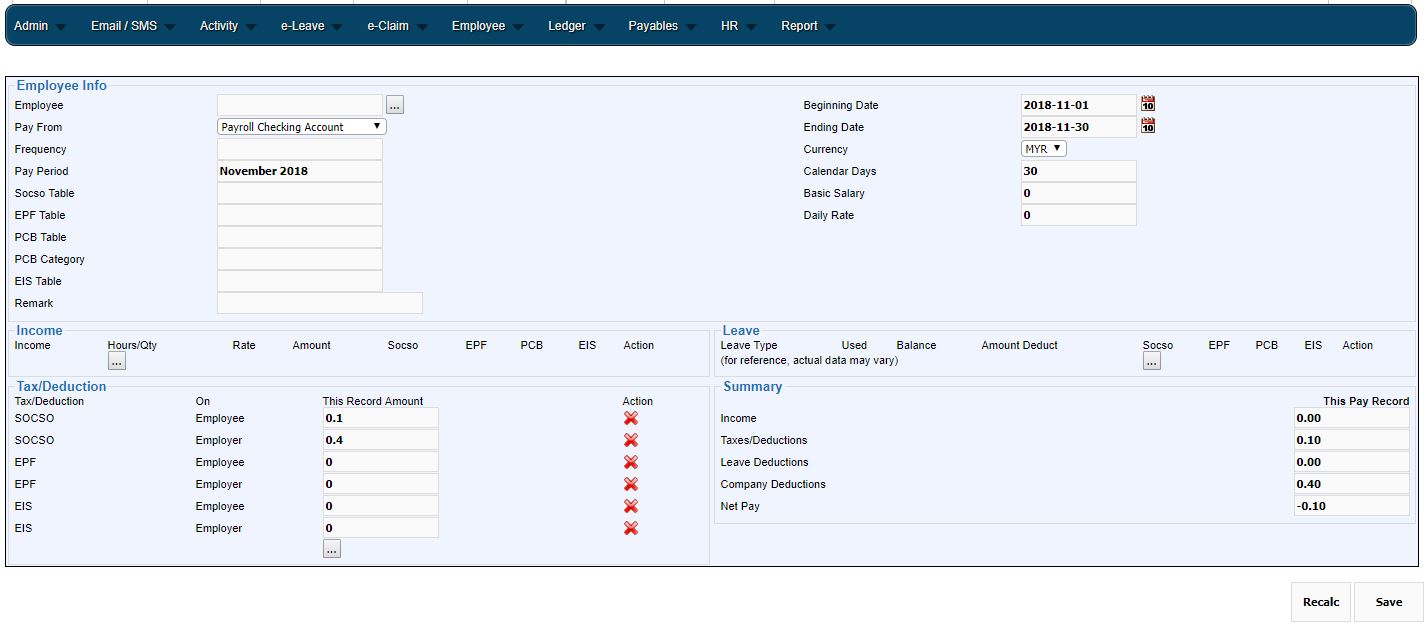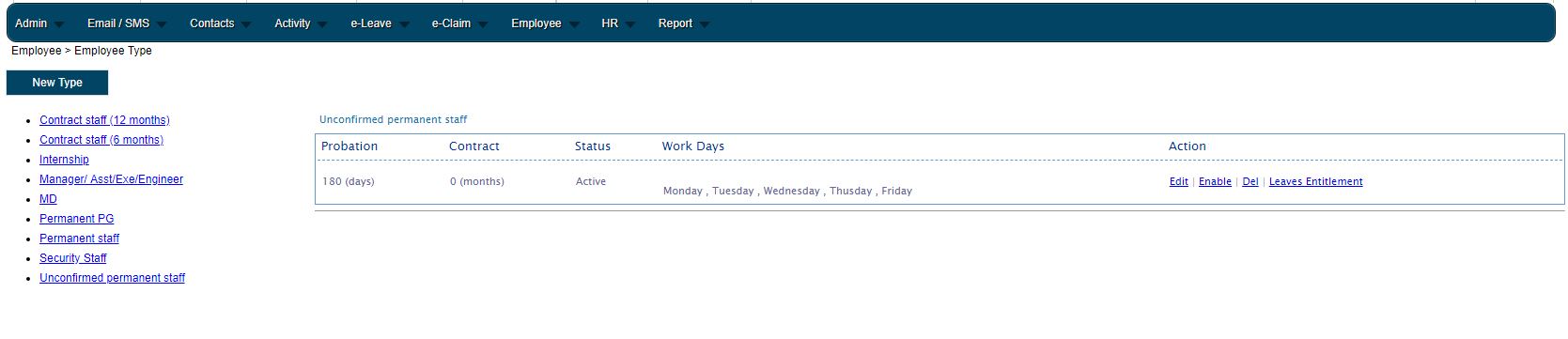The key to successful e-Leave HRM System Software implementation is the flexibility of the system. Our e-Leave HRM system continuously evolves around our customers. We welcome our customers to demand our developer team to fulfill their requirements, and so on, we keep building a better solution for all.
Access e-Leave HRM System from your Phone and Web Browser
- The e-Leave HRM System Software is on the cloud, providing an always-on facility for your business.
- You can get or apply e-Leave HRM from a web browser or using BizCloud App in Google Play, App Store, or the Huawei AppGallery.
- Employee self-service, very easy to use interface for an even lower level employee to apply to leave in a few steps.
Multiple Leave Types
- There are built-in annual leave, advance leave, maternity leave, hospitalization leave, etc.
- Users can always define a new leave type.
- Each leave has multiple options such as earn monthly, use once, parent leave type, allow carry forward, apply before or after how many days, etc.
- Each leaves type can set their parent leaves type (For example, if advance leaves are taken, the annual leaves will be replaced when available).
Multi-level Approval and Email Notification
- e-Leave HRM System supports multi-level approval within the same and different levels (AND/OR). The email notification will be first sent to the first level Approver, and they can approve in application or email. The status will be updated in real-time.
- HR admin can choose to force leave the applicant to attach any document.
- Dynamic Approval System. Under each level, you can choose to have one or multiple approvals either all grant to proceed or just one grant to proceed.